JNews is a popular WordPress theme for Blog and Magazine websites. Over the years, this theme has grown tremendously. These days you can create a podcast website, audio-media website, viral news website, or any kind of website very easily. This theme gives strong competition to popular news themes like Newspaper and Jannah.
If you are using the JNews theme and want to create post-type loops using information such as JNews review price, review link, or anything then you can follow this tutorial.
First of all, you will need the below plugins to achieve it:
- Elementor
- Dynamic.ooo
In order to create a posts loop, you can make use of Dynamic.ooo Dynamic Posts widget where you get an option to make use of Elementor Template for the Post Loop Skin.
In the Loop skin, you can use Dynamic.ooo Tokens such as below:
To show the price of the first repeater
[post:price:0:price]To return the URL stored in the first price repeater
[post:price:0:link]To use more tokens, you will need to debug the tokens and see the objects stored in a single post. For using the repeater fields, you will need to see the complete array. As such, you can easily make use of tokens to set up the loop.
There are 2 options available to you for debugging. First, you can make use of the Wizard mode and find the fields using the field dropdown. You can also see the code for wizard mode by enabling the Show code toggle.
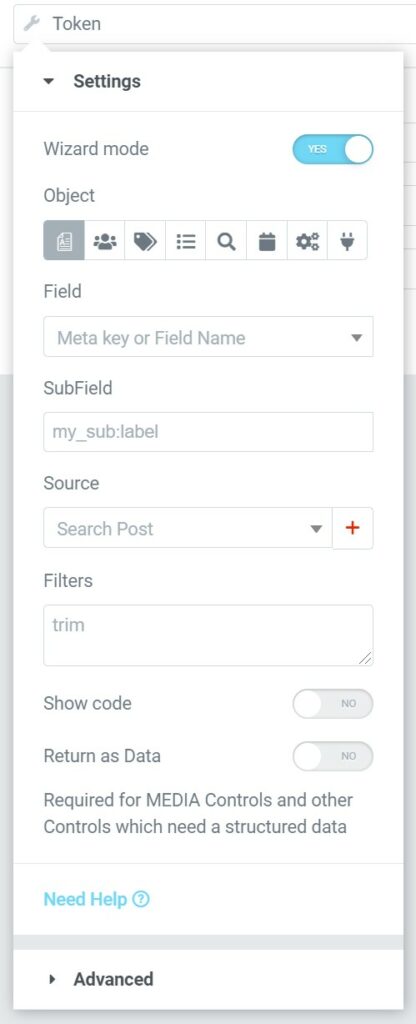
You also can use the function var_dump for this purpose. To use this function you can use it as a filter. To add filters you can use “|” pipe symbol or put the function in filters under wizard mode.
By debugging the post objects you can easily create post loops and design amazing websites not just Post loops.
Thanks for reading this post. 🙂

