Nowadays, the vast majority of social networking sites and chat services offer a function that shows the most recent activity date for a member. Depending on your personal or professional situation, this feature can be helpful or problematic.
If you’ve ever used Instagram, you’ve probably noticed users’ activity or online status—that recognizable green dot signifying a person is online right now.
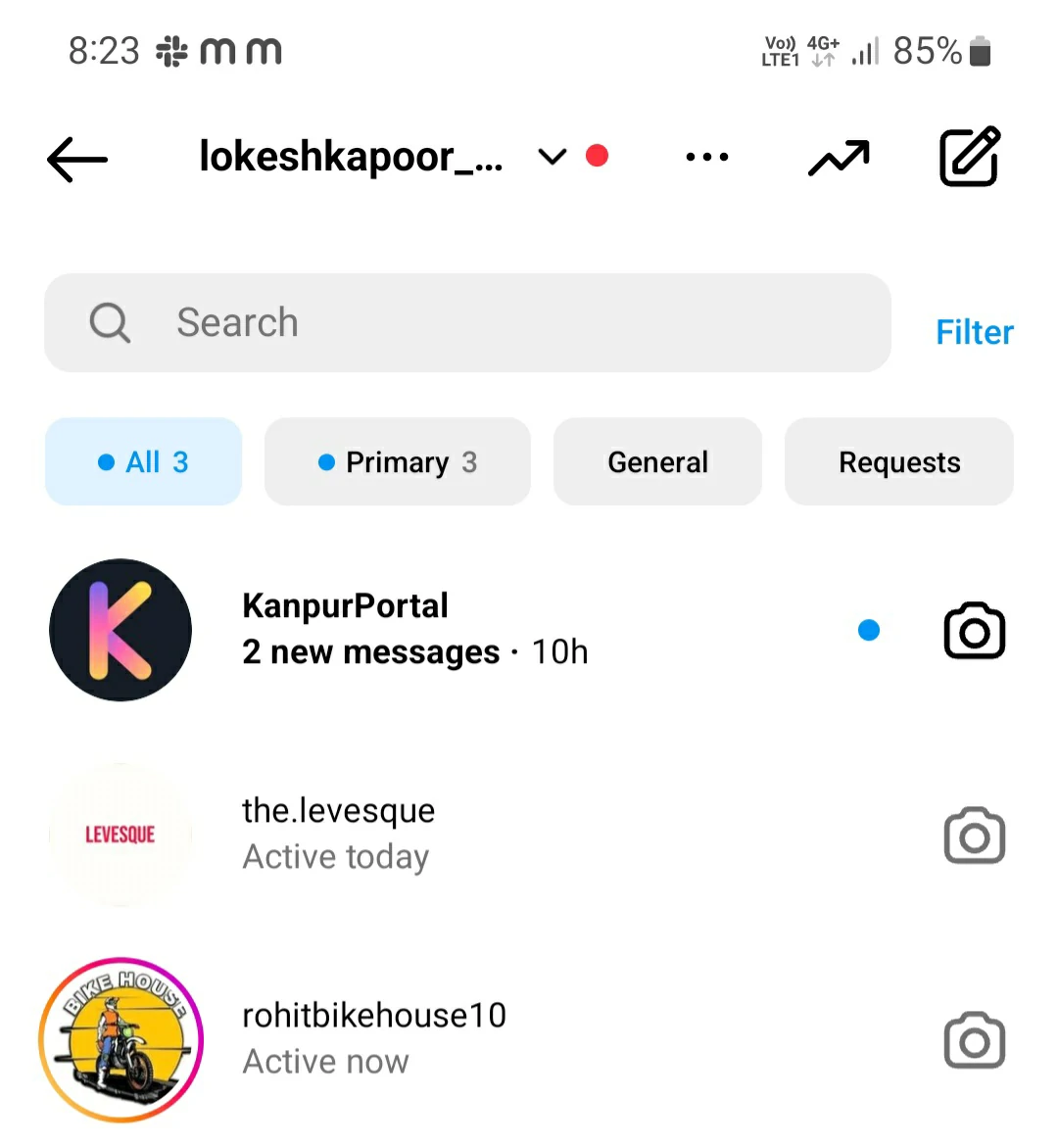
Both the accounts you follow and the ones you message may see that you’re online when your activity status is enabled. If someone notices you are online but doesn’t reply to their message, it might be embarrassing.
You can disable your activity status to prevent this. The drawback is that you won’t additionally be shown other people’s activity status. Here’s how to disable your Instagram online status if you can live with that.
How to Hide Your Online Status on Instagram Using Web App
Your Instagram activity status not only displays when you are online but also when you last used the app. In the direct inbox, this is visible.
If you’re in a chat, the activity monitor also functions as a typing indicator, letting you know when the other person is entering a comment or a response.
On Instagram, you may conceal your activity status to prevent unwanted encounters.
1. Open the Instagram application
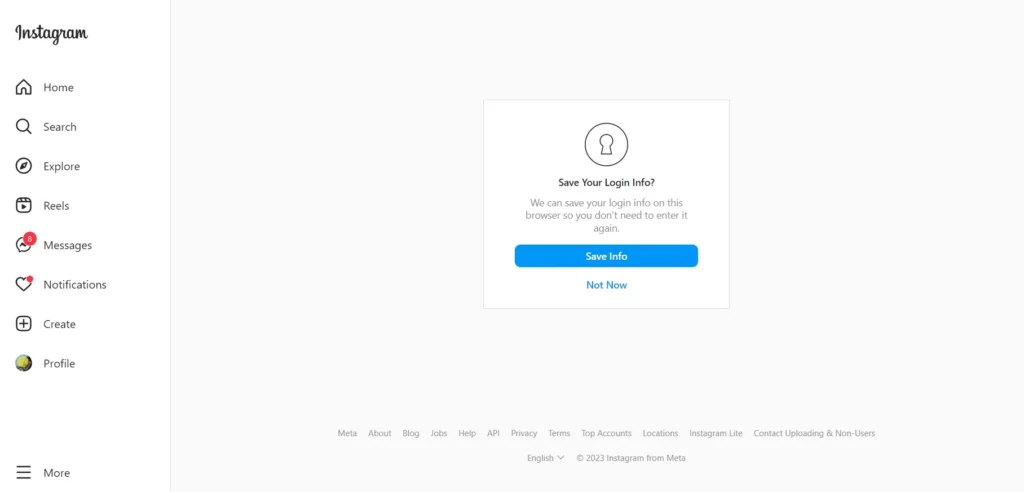
2. In the bottom left corner of your screen, tap on the three-line hamburger menu and then click on “settings.”
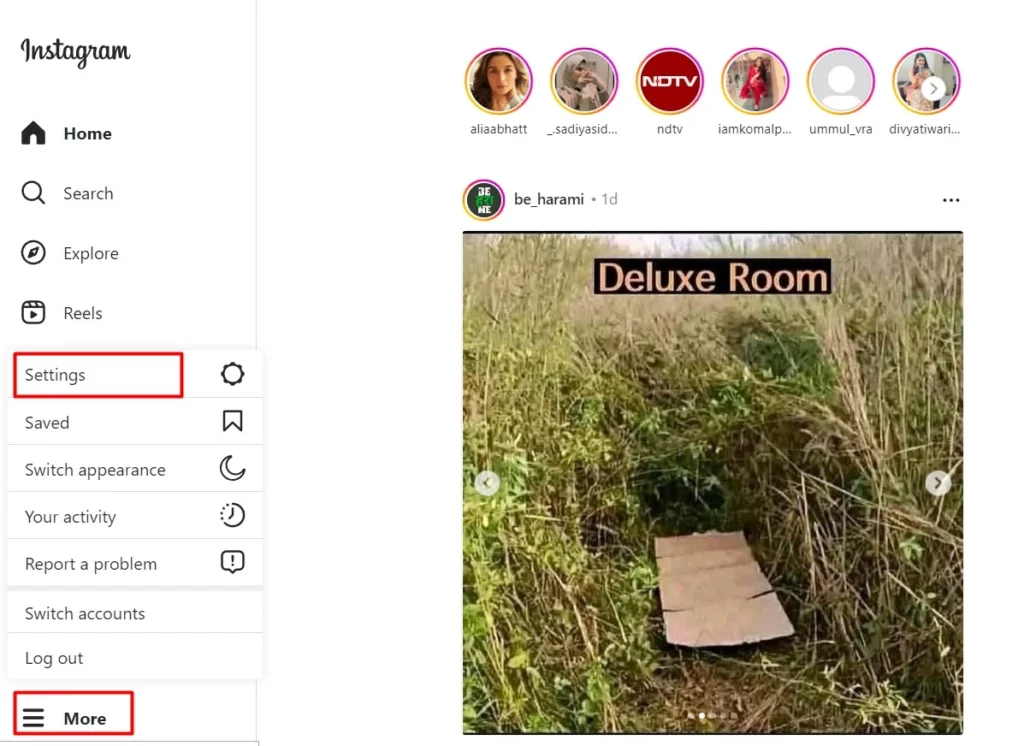
3. From the settings window, navigate to the “Privacy and Security” option
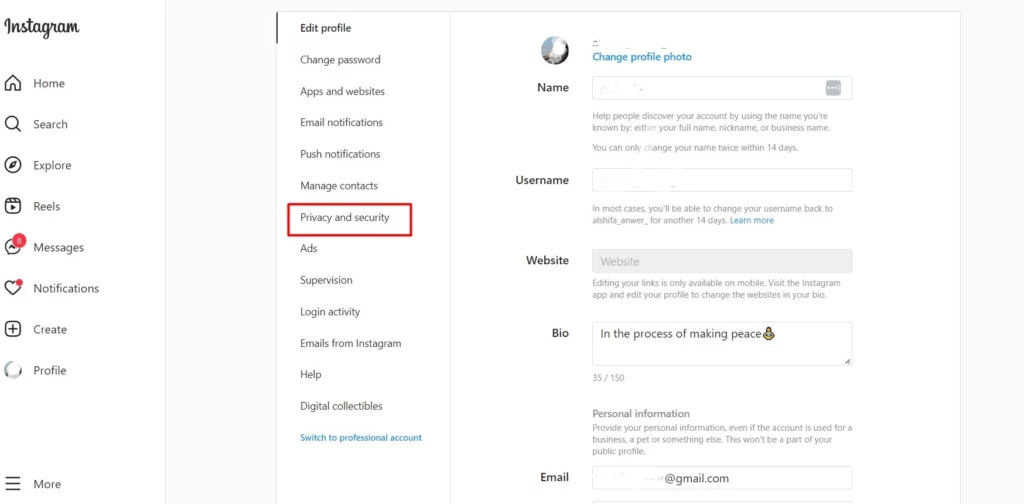
4. Navigate to Activity Status under “Privacy & Security” & uncheck the checkbox that says “Show Activity Status.”.
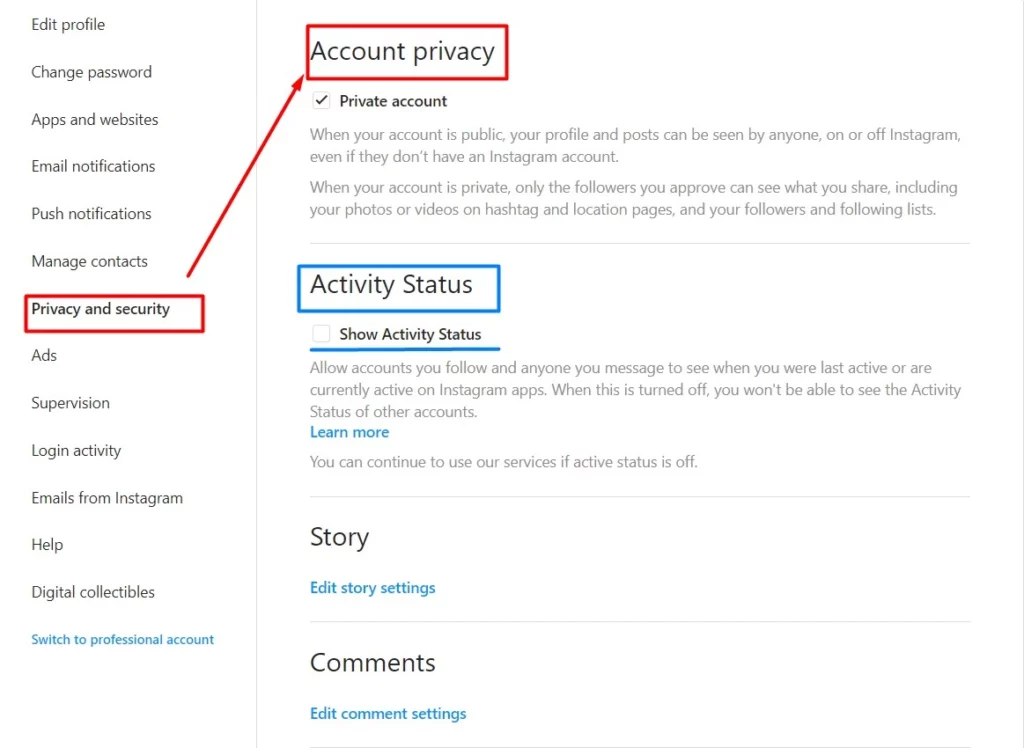
Congratulations! You have successfully hidden the activity status on your Instagram account.
How do turn off the online status on a mobile device?
- Open the Instagram application.
- In the lower right corner, tap the profile symbol.
- In the top right corner, tap the three lines.
- Select Privacy under Settings.
- Click on “Activity Status”.
- Toggle off the “Show activity status” option by tapping the switch.
What Happens When Your Instagram Activity Status Is Hiding?
Accounts you follow or whom you have messaged won’t be able to view your online status once you switch off your activity status. They won’t be able to view yours either.
When you hide your online status, the toggle for “Show when you’re active together” will automatically turn off. This implies that you won’t be able to see whether you and the accounts or users you follow are both active in the same conversation.
When speaking with others, you won’t be able to see the typing indication either. But if you use Instagram, your privacy will increase. The fact that you can switch it on and off as much as you like is the best part.
FAQs
How can you detect if someone is online on Instagram in 2026?
There are a few ways to determine someone’s Instagram activity level: If you follow someone or engage in direct communication with them, you’ll notice a timestamp next to their profile picture. You can view their most recent online status in your direct inbox (example: Active 10 minutes ago, Active yesterday, Seen, typing, etc.)
Why am I unable to view someone’s Instagram active status?
Instagram requires “Activity Status” to be activated on both ends for it to be shown. To view another user’s online activities, the functionality must also be enabled. In essence, even if the other user has the option enabled but you don’t, you won’t see their status. As such, if you have enabled the activity status set to hide, you won’t be able to see other friends’ activity.
Why is someone on Instagram all the time?
It indicates that they use Instagram while keeping the activity status on. They can be doing anything, sending messages, skimming over their feed, or scrolling reels.
How can you tell whether someone is still participating in the same Instagram chat?
You and other users in the same conversation can see if you are presently active together on Instagram when the Show When You’re Active Together feature is enabled. Keep in mind that this option is only accessible if your Activity Status is turned on.
Is it a bad practice to hide the online status on Instagram?
Some individuals, however, become offended when they see someone online or last seen after they’ve written them a message, and they feel the person is ignoring them. That occasionally turns into a major irritation that causes misconceptions. Thus, having the option to occasionally conceal your last-seen status is a positive thing.
Over to you
If you have your activity status set to off, you may operate Instagram covertly and stealthily. This functionality can also be found on Facebook and Messenger.
Social media was designed to help people connect and network, yet there are moments when you can just feel lonely and want to be left alone. And that’s okay.
In any case, privacy settings are present in social networks and a lot of contemporary technology for a reason. When you use this feature, your friends will not know whether you’re online using Instagram.
I hope this article helped you learn how to turn off your online status on Instagram.



