Social media plays a significant role in many of our everyday activities. For some people, it serves as both a pastime and a source of income. It is, therefore, understandable why we have grown so reliant on social media sites like Instagram, where we advertise our companies, brand-new goods, services, and events and strive to earn the coveted label of “influencer.”
However, it is not all fun and games when you are subject to an Instagram IP block. You won’t have any more access to your account, all activities will be blocked, and your business will be ended. If you are an agency handling multiple Instagram accounts of your clients and your whole livelihood depends on this, then it might be concerning. It is not just a loss of account but also reputation and business in this case.
Fortunately, there are approaches to avoiding and circumventing the prohibition.
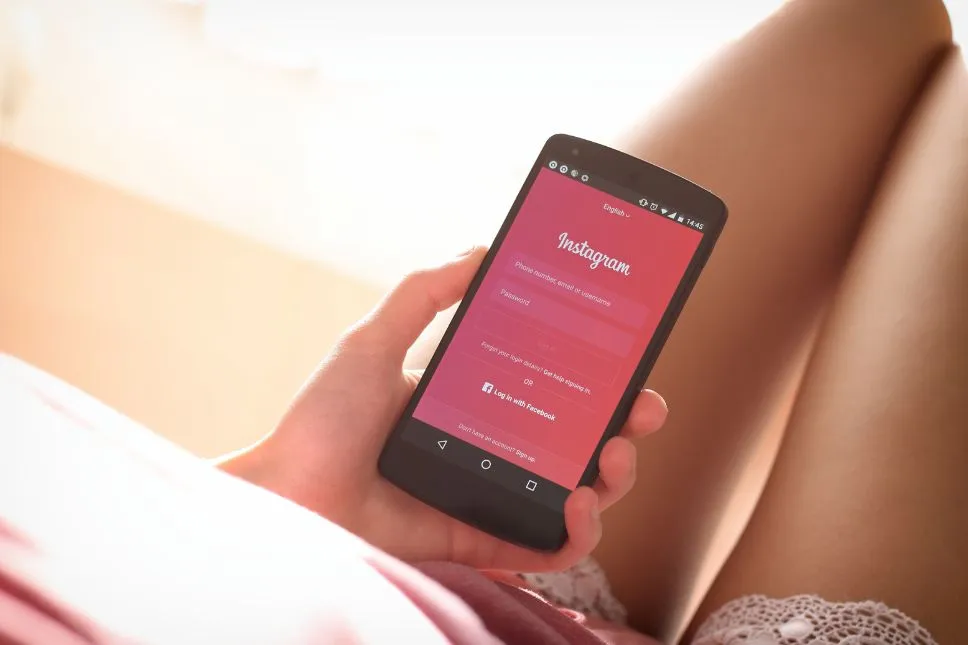
What exactly is an IP address?
To begin, an IP address is a type of identifying code provided to your device by your ISP (Internet Service Provider). Consider your device’s IP address to be a virtual license plate – each online device has a unique one.
The problem is that each IP address carries unique information. Because it contains information about where the connection is originating from, the IP address may be traced back to a specific place. This allows websites to restrict content access for people in particular regions of the world.
How did Instagram get my IP address?
Your smartphone dances a little with a server when you connect to a website or online service. You may access anything online with this “handshake,” which is what it is known as. Your gadget hands up its IP address during this exchange. Similar to shaking hands in real life, throughout this step you often introduce yourself. The distinction is that while your IP address might not contain your name or your location, it does reveal your general vicinity. As a result, every time you enter Instagram, the device you’re connected with will disclose the IP address of that device.
Instagram may also determine your position by tracking your activities on Meta’s ecosystem. Even if you don’t include the location of your shot, every photo taken with a smartphone or camera has a unique location tag that is sent to Instagram when the material is shared in the wild. Furthermore, Instagram’s algorithm records the posts you interact with and uses that information to estimate your approximate position.
What is an Instagram IP Ban?

Instagram has severe guidelines for using the service. If you run an online business that relies on social media, be sure you understand and follow Instagram’s terms and conditions.
The application monitors your behavior to ensure you’re offering value and not spamming others to disturb the community. After all, content reigns supreme!
An Instagram IP ban means you won’t be able to access the app or website from the device that has the blacklisted IP address. That’s a more severe matter.
This usually happens when Instagram suspects you’re employing a bot. Leaving hundreds of comments or following many profiles might cause the platform’s algorithm to wonder if you’re a genuine human. If it determines you are not, you may face an Instagram IP block.
Other bans and blocks on Instagram
After knowing what an Instagram IP ban it’s important to understand what differentiates shadowban and action block from an IP ban.
Instagram Shadowban
Shadowban is an unofficial Instagram ban that limits an account’s appearance in users’ feeds, stories, explore pages, and so on. It significantly impacts your reach and engagement.
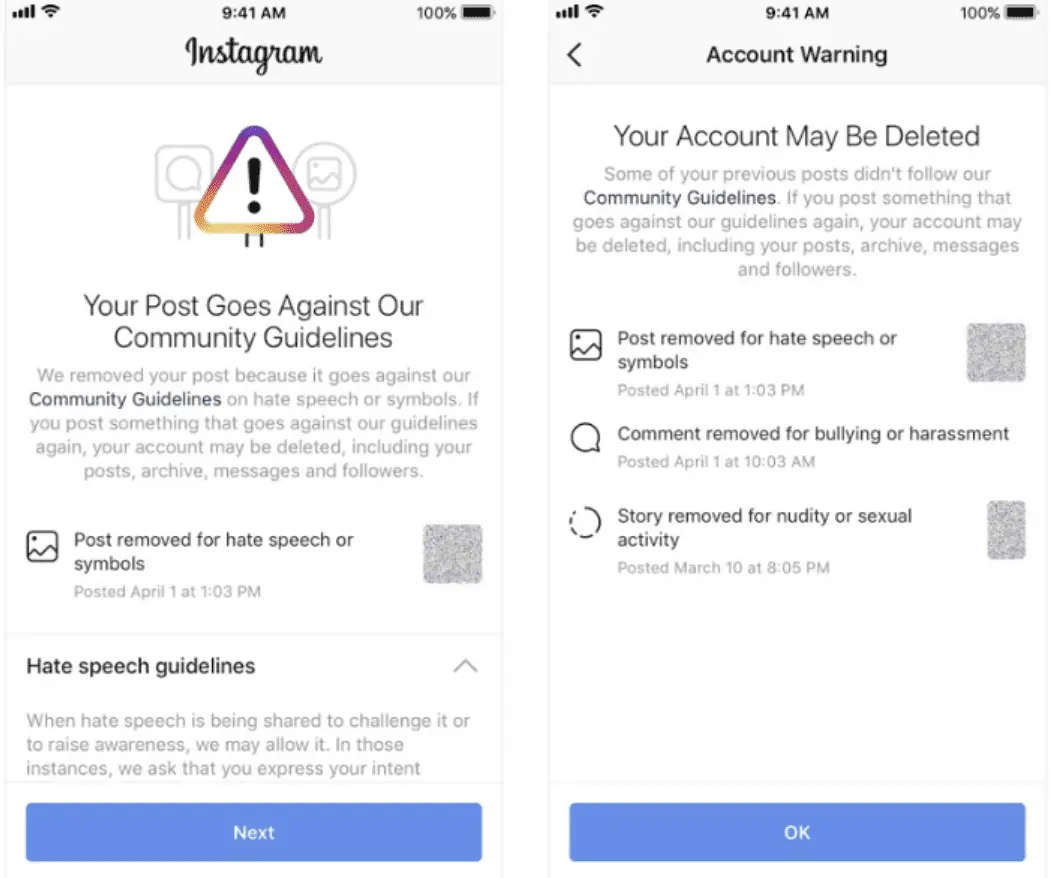
It may be a result of community guideline warnings and action blocks. As a result of shadow bans, your Instagram posts tend to reach fewer people.
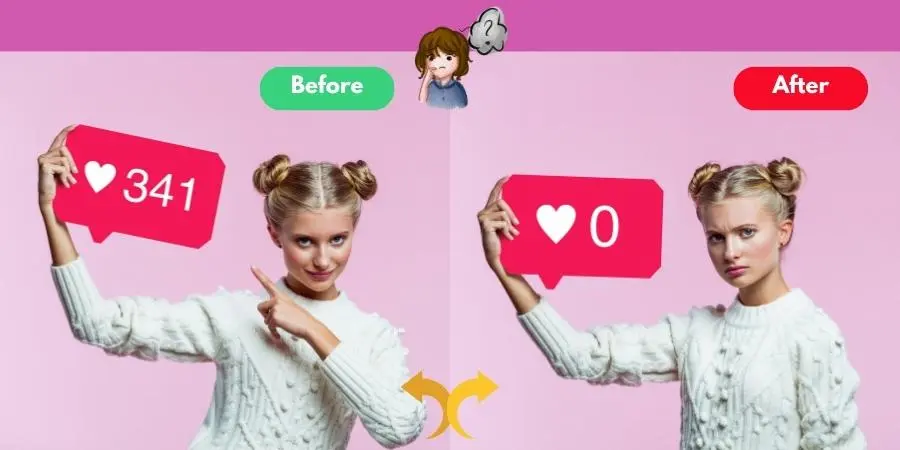
Instagram Action Block
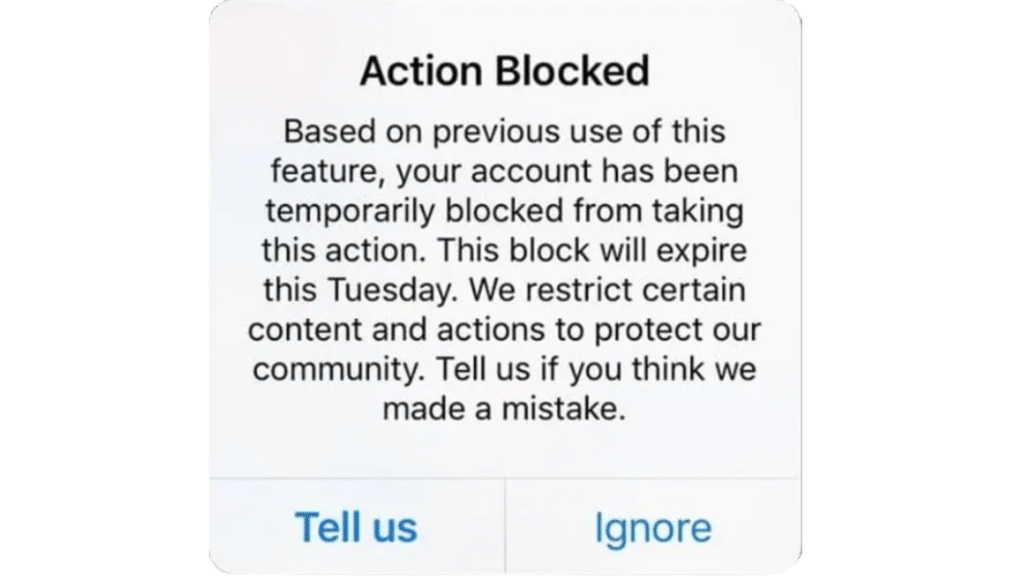
Instagram restricts your internet activities with this block. You receive an unwelcome message informing you that you have been temporarily barred from liking, commenting, and texting others. It’s like an unwelcome social media detox that lasts a few days or, if you’re unfortunate, a few weeks.
How can I know if Instagram has blocked my IP address?
Check to see if your IP has been blocked rather than your account. Clear the cookies from your web browser to accomplish this. If you recently had your account banned, deleting your cookies will log you out and allow you to browse Instagram as an unregistered guest.
And if it doesn’t work, try connecting to Instagram using a web browser you’ve never used before. If you are still unable to get in, it is most likely due to an IP ban. Instagram will occasionally display a message informing you that you have been blacklisted:
“The IP address you are using has been flagged as an open proxy. If you believe this to be incorrect, please visit https://help.instagram.com/.
What happens after an Instagram IP ban?
- You will be unable to log in since your account has been locked.
- Your posts, stories, and likes will not be displayed in your followers’ news feeds.
- You will be unable to publish or comment on the postings of others.
- Your account will be erased from the list of people who follow you.
- You will be unable to follow, unfollow, or find new accounts.
- Your bio and profile photo will be deleted from your profile page.
- You will be unable to send or receive private messages.
- When you try to access the app, you will see an error message.
How to Avoid an IP Ban on Instagram
Hey, things happen, but the most important thing is to obey the terms and conditions, even if you’re simply clicking the box upon registration. But if you haven’t done anything to deserve to be banned, here are some measures to keep you safe on Instagram.
Demonstrate to Instagram that you are a real person.
When launching a company profile on Instagram, avoid the beginner buzz that may lead Instagram to believe you are a bot. Start liking and commenting on other people’s posts only after you’ve posted some of your own. It’s also vital to build up your material gradually, so instead of publishing it 15 times a day, spread it out over a week or more.
Bots
Instagram is becoming more adept at detecting bots on the network. However, if you intend to utilize the bot for task automation, you should disguise it as an ordinary Joe Schmoe passing the time on Instagram.
Comments, likes, followers, and unfollows
Instagram is constantly on the lookout for spam. Even though there is no fixed restriction on the number of likes and comments, that doesn’t imply you should go through the feed and like every photo that appears.
Be aware of your behavior and be kind to other users. If you’re going to use a bot to automate your tasks, make it look like human activity. Don’t forget to give your tiny robot assistant some downtime.
Prepare yourself with proxies
When you use a proxy, your device connects to an intermediate server first, then acts as a go-between between you and the internet. The proxy does not display any information about your IP address or the fact that you are connected through a proxy. That is the top secret!
- Residential proxies are the most resistant to Instagram’s proxy-detecting technology. Why? They make the connection appear casual because they come from actual 40M+ desktop and mobile devices.
- Datacenter proxies are obtained from our data servers located all over the world. They are even quicker and less expensive, albeit they are more prone to blockage than residential ones.
- The best option for extracting publicly available Instagram material is the Web Scraping API. With this program, you can achieve 100% success without having to construct your proxy or scrape infrastructure.
Top proxies to avoid an Instagram IP block
Smartproxy
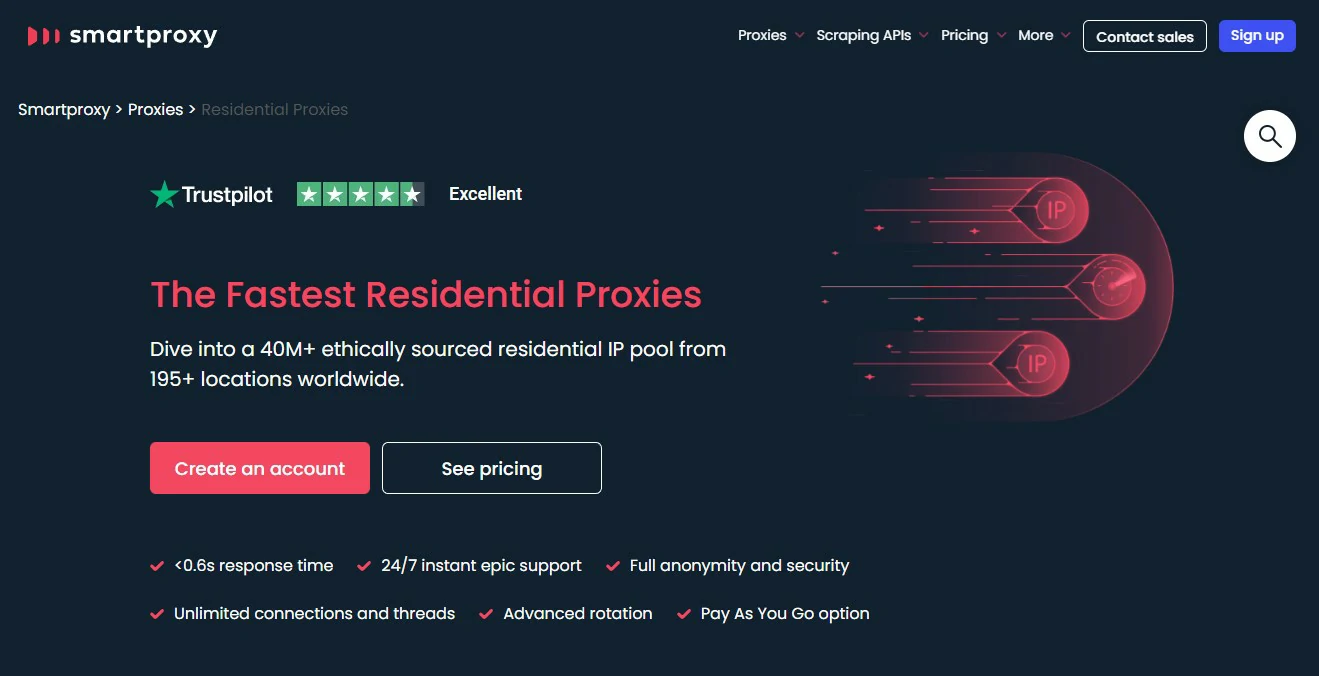
Smartproxy can assist you in avoiding an Instagram IP block by giving you access to a pool of rotating residential IP addresses. This allows you to rotate and change your IP address as needed, avoiding an IP ban. Smartproxy also has additional capabilities like geolocation targeting and whitelisted IPs that allow you to access and administer several Instagram accounts from various places.
Bright Data
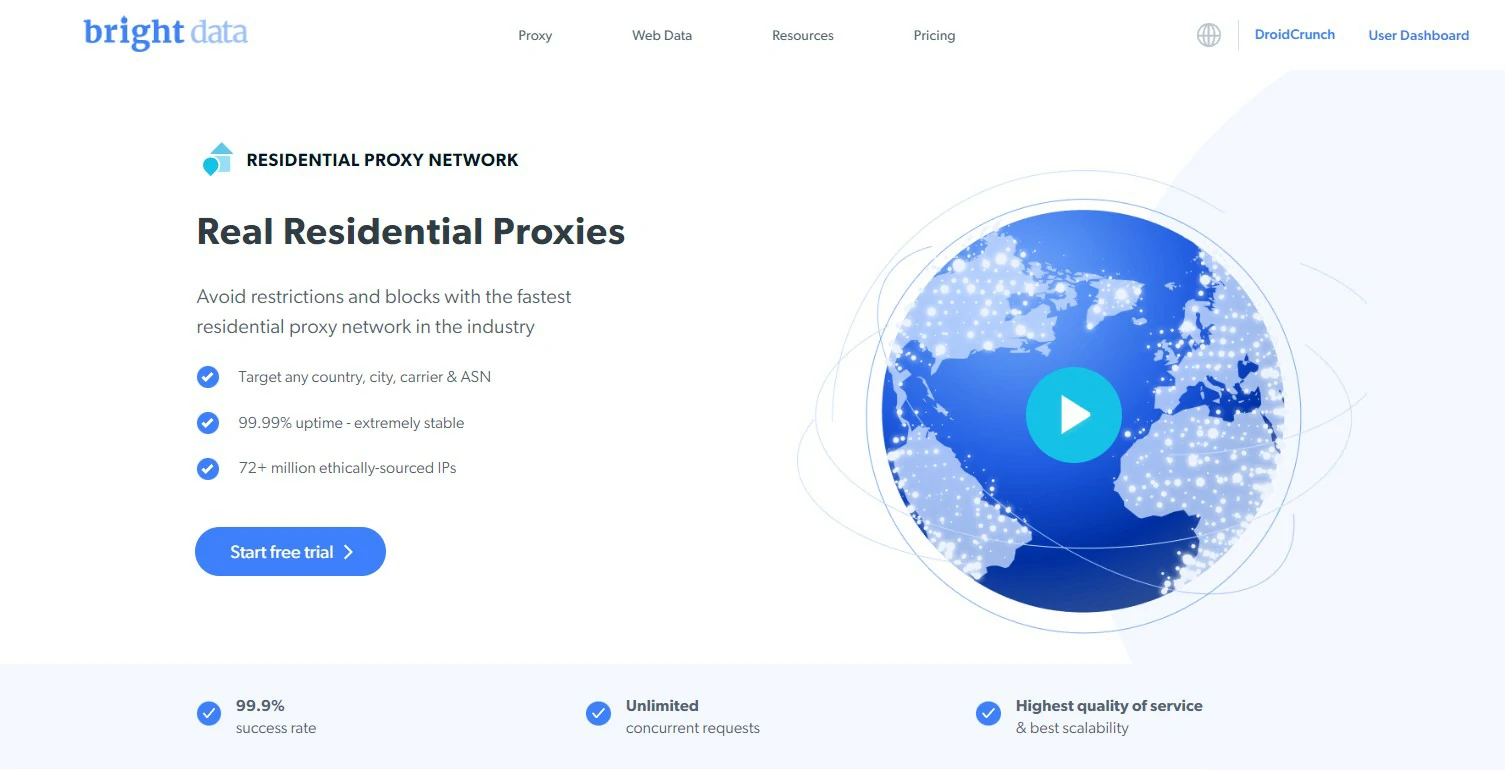
Bright Data proxy service may assist you in avoiding an Instagram IP ban by giving you a private, secure, and anonymous IP address unrelated to your identity or account. Because your traffic will appear to be originating from a different IP address, Instagram will be less likely to detect and ban your account.
Bright Data also provides safe proxy servers to help protect your data and keep your internet activity hidden. These servers contribute to the encryption of your traffic, making it more difficult for third parties to discover and ban your account.
Oxylabs
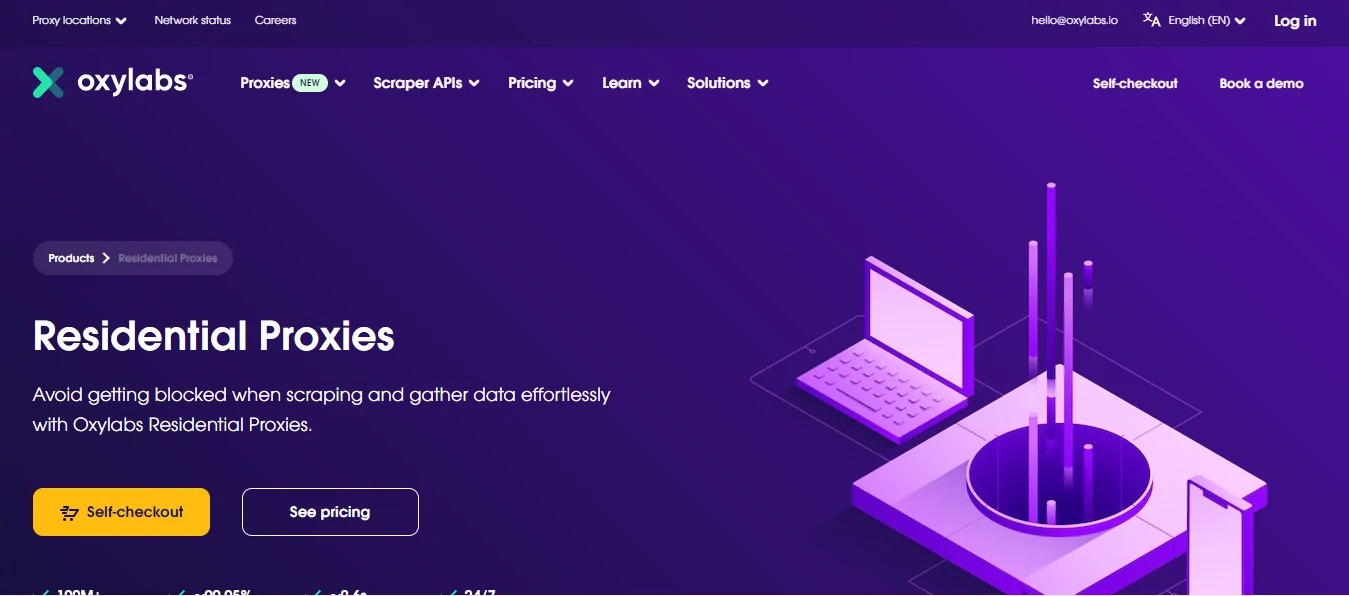
Oxylabs may assist you in avoiding an Instagram IP ban by offering high-performance, dedicated IP addresses that are not shared with other users. This guarantees that your account will not be linked to any questionable or harmful activity. Furthermore, Oxylab can give you data-driven insights to detect and eliminate any possible sources of risk that might result in an IP ban.
What should I do after an Instagram IP ban?
Instagram should be contacted
If you mistakenly activated Instagram’s automated spam detection, you will get the dreaded “Action blocked” pop-up. When you see this message as a notice, click the ‘Tell us’ Button to notify Instagram and have them double-check. If you did not receive the notification, navigate to Settings > Help > Report a Problem.
Obtain a new IP address
Changing your IP address can help you avoid the Instagram IP block, but it’s not a foolproof solution. Remember that Instagram has various techniques to identify suspicious behavior, so this may only be a temporary fix. Furthermore, if you’ve broken Instagram’s terms of service, obtaining a new IP address will not assist you in regaining access to your prohibited accounts. It’s advisable to contact Instagram’s support team to determine the cause of the block and try to resolve it.
FAQs
What exactly is an Instagram IP Ban?
When Instagram prohibits a user from accessing their account due to suspicious activities, this is referred to as an IP ban. It is frequently caused by too many failed login attempts, the use of third-party software, or the use of bots. This is normally a temporary prohibition that may be removed by contacting Instagram support.
How do you hide your IP address on Instagram?
It is tough to conceal your IP address on Instagram. Every user must utilize an IP address to visit websites according to Internet protocol. Thus, employing proxies is the closest thing to masking your IP address on Instagram. A proxy serves as a middleman. It sends your data request and receives the website’s answer.
What exactly is an Instagram proxy?
An Instagram proxy is a type of proxy that is only used to access Instagram. Typically, it is a mobile or residential proxy.
Is it worthwhile to use free proxies?
Free proxies are seductive, but that’s the devil’s den. The majority of free proxy lists are publicly available, and thousands of individuals abuse them.
Furthermore, the unidentified free proxy origin increases the possibility of sensitive data breaches such as bank passwords, MitM attacks, and other cybersecurity concerns. Although some companies give free IP lists, you should resist the temptation and instead select dependable, high-anonymous proxies that do not expose you or your personal information.
What does it indicate when Instagram marks an IP address as an open proxy?
This indicates that Instagram has banned your IP address. This might be because your IP address is linked to an account that has violated its terms of service. If you have nothing to do with it, your WiFi or internet connection was hacked. You should immediately give your ISP a call.
For how long does Instagram keep your IP address blocked?
Your IP address may be restricted for a period of up to 48 hours. Some restrictions might last for up to two weeks. Prior breaches will result in Instagram blacklisting your IP address for an extended period.
Can I automate Instagram using bots?
Instagram discourages the use of bots. Using a bot to automate Instagram activity might result in an IP restriction.
Over to you
When entering Instagram’s gray region, you risk having your activity restricted or your IP banned. The customer care staff is reachable; however, they are not always eager to lift the prohibition. If you have gotten an Instagram IP block, don’t freak out just yet.
There are methods most users can use to restore access to the site. Follow the suggestions above, get those proxies, and you’ll be back in no time to share your tales, reels, and posts, even across numerous accounts.
I hope that this post has given you a better understanding of what an Instagram IP ban is when it occurs, and what steps you can take to prevent it.




