Creating Ghibli-style images has fascinated anime lovers and digital artists for years. The dreamy visuals, soft lighting, and rich details of Studio Ghibli films have a timeless charm. But what if AI could help recreate that aesthetic?
Thanks to advancements in AI-generated art, tools like ChatGPT and Gemini AI can now assist in crafting stunning, Ghibli-style images. From generating creative prompts to refining artistic details, these AI models offer a new way to bring the magic of Studio Ghibli to life.
Whether you’re an artist looking for inspiration or just exploring AI-powered creativity, this guide will show you how to create Ghibli image easily.
Understanding the Ghibli Art Style
The magic of Studio Ghibli’s aesthetic lies in its rich details, vibrant colors, and emotionally expressive characters. Whether it’s the peaceful charm of a small town or the mystical aura of a hidden world, every scene in a Ghibli film feels like a hand-painted masterpiece.
If you want to create images inspired by this style, it’s important to understand what makes it unique. It is important for you to know the basics before jumping on to how to create Ghibli image with Ai tools.

1. Vibrant Colors and Expressive Characters
One of the defining features of Miyazaki-inspired art is its stunning use of color. Soft pastels, earthy tones, and warm hues create a sense of nostalgia and wonder. Characters are designed with hand-drawn anime expressions that capture deep emotions, from joy and curiosity to sadness and determination.
2. Detailed and Immersive Backgrounds
Unlike many modern animations, anime-style illustrations in Ghibli films focus heavily on background details. From intricate wooden houses to lush green forests, every element is crafted with care. These settings are more than just backdrops—they add depth and tell a story of their own.
3. The Role of Lighting and Depth
Ghibli films are known for their soft lighting and attention to depth. Whether it’s the golden glow of a sunset or the flickering lights of a cozy room, lighting plays a key role in setting the mood. Shadows are often subtle, helping to create a dreamlike atmosphere while keeping the scene visually rich.
4. Hand-Drawn Textures for an Organic Feel
One of the most charming aspects of Studio Ghibli aesthetic is the use of hand-drawn textures. These small imperfections—visible brush strokes, pencil-like shading, and natural gradients—give the artwork warmth and personality. Unlike overly polished digital art, Ghibli’s style embraces a handcrafted look.
5. Capturing the Ghibli Style with AI
If you’re wondering how to create Ghibli images, AI tools like ChatGPT and Gemini AI can help by generating prompts and assisting with design ideas. By understanding the balance between color, depth, and texture, you can use AI to produce anime-style illustrations that capture the heart of Ghibli’s storytelling.
How ChatGPT and Gemini AI Help in Creating Ghibli-Style Images
With the rise of AI-assisted image generation knowing how to create Ghibli images has become easier and more accessible. You do not need to indulge in the technical aspect of how to create Ghibli image with AI tools.
AI tools like ChatGPT and Gemini AI can assist in crafting stunning, hand-drawn-inspired visuals by generating creative prompts, refining ideas, and enhancing artistic details. Whether you’re an artist looking for inspiration or someone new to AI art, these tools can help you understand how to create Ghibli images with minimal effort.
Generating Ghibli-Style Art Concepts with AI
Both ChatGPT for art and Gemini AI design can generate detailed descriptions for Ghibli-inspired scenes, characters, and settings.
By analyzing existing anime-style artwork, these AI tools can suggest color palettes, lighting effects, and composition ideas that align with the Ghibli aesthetic, and you do not really need to break your head to know how to create Ghibli image.
For example, if you ask ChatGPT:
“Describe a Ghibli-style floating city surrounded by lush greenery and glowing lanterns at sunset,”
it can generate a vivid scene description that you can use as a reference for AI image creation.
AI’s Role in Prompt Generation for Text-to-Image Tools
The key to high-quality AI image creation lies in the right prompts. Since ChatGPT and Gemini are text-based AI models, they excel at crafting highly detailed prompts that guide AI art generators like MidJourney, Stable Diffusion, or DALL·E. Simply knowing how to create Ghibli image will not help.
For instance, instead of using a vague prompt like:
“Anime-style house in the woods,”
ChatGPT or Gemini can refine it to:
“Studio Ghibli-style cottage, surrounded by ancient trees, warm golden lighting, soft painterly textures, and a magical twilight sky.”

By understanding how to create Ghibli-style images using AI-generated prompts, artists and enthusiasts can achieve better results with text-to-image tools.
Differences Between ChatGPT and Gemini AI in Image Creation
While both AI models assist in Ghibli-style image generation, they have different strengths:
- ChatGPT for Art: Best for generating detailed descriptions, storytelling elements, and character ideas. It helps refine prompts for AI image tools.
- Gemini AI Design: More advanced in analyzing visual elements, making it ideal for creative brainstorming, style recommendations, and composition tips.
Neither tool directly generates images, but both play a crucial role in helping users create Ghibli-style images by providing structured ideas and refined prompts.
Bringing Ghibli Magic to Life with AI
By leveraging AI-assisted image generation, users can combine the storytelling power of ChatGPT with the design intelligence of Gemini AI to produce Ghibli-style images that feel authentic and artistic.
Whether refining AI-generated prompts or adding a human touch in post-processing, AI is an incredible tool for recreating the magic of Studio Ghibli in digital art.
Step-by-Step Guide to Creating Ghibli-Style Images Using ChatGPT
Using ChatGPT’s Free Tier
ChatGPT’s free version offers text-based assistance that can help craft detailed prompts for image generation tools., without knowing how to create Ghibli image in detail.
Step 1: Access ChatGPT
- Navigate to the ChatGPT website and log in or create a free account.
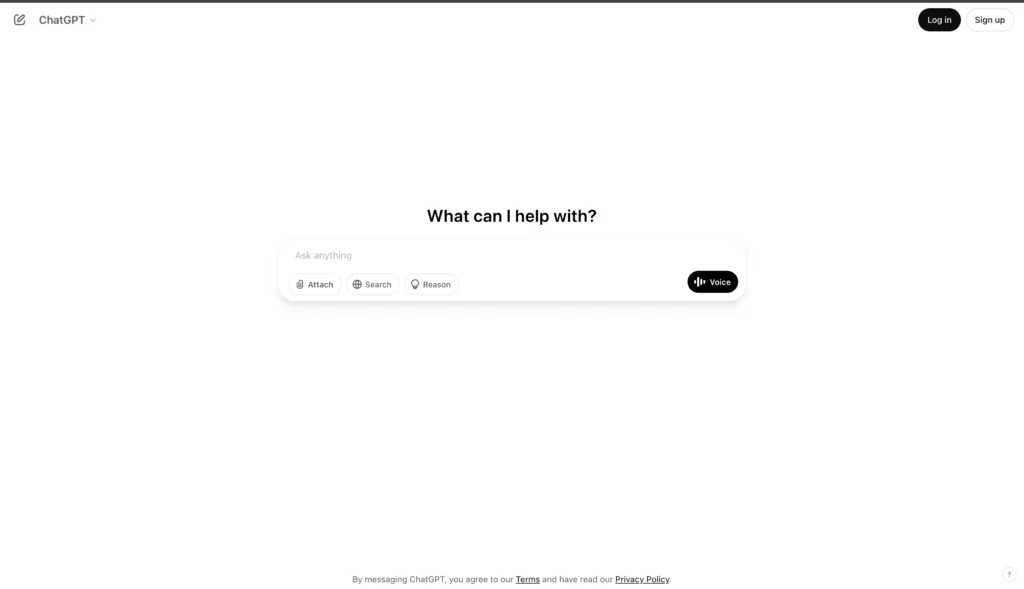
Step 2: Generate Detailed Prompts
- Engage with ChatGPT to create detailed descriptions for your desired Ghibli-style images. For example: “Describe a Ghibli-style floating city surrounded by lush greenery and glowing lanterns at sunset.”
Step 3: Use Prompts with Image Generators
- Take the generated descriptions and input them into free AI image generation tools like Stable Diffusion or Craiyon.arXiv
Step 4: Refine and Edit
- Download the generated images and use free editing software like GIMP or Krita to make further adjustments, enhancing the Ghibli-style aesthetics.
Note: While ChatGPT assists in prompt creation, the actual image generation requires integration with other tools.
For Premium Users
Premium users have access to advanced features in ChatGPT Plus and other AI platforms, facilitating enhanced Ghibli-style image creation.
ChatGPT Plus subscribers benefit from faster response times and priority access to new features, including advanced image generation.
Step 1: Subscribe to ChatGPT Plus
- Upgrade your account by subscribing to ChatGPT Plus through the ChatGPT platform.
Step 2: Upload Reference Images (Optional)
- For personalized results, upload a photo you wish to transform into a Ghibli-style image.
Step 3: Input Your Prompt
- Use detailed prompts to guide the AI. For example:Informa TechTarget “Transform this photo into a Ghibli-style illustration with vibrant colors and soft lighting.”
Step 4: Generate and Refine
- Submit the prompt and review the generated image. Utilize ChatGPT’s interactive capabilities to make real-time adjustments by providing additional instructions.
Note: Premium access ensures a smoother experience with fewer limitations, allowing for more intricate and high-quality Ghibli-style images.
Step-by-Step Guide to Creating Ghibli-Style Images Using Gemini AI
For Free Users
Free users can access Gemini AI’s image generation features through platforms like Google Bard. Here’s how to proceed.
Step 1: Access Google Bard
- Visit the Google Bard website and sign in with your Google account.
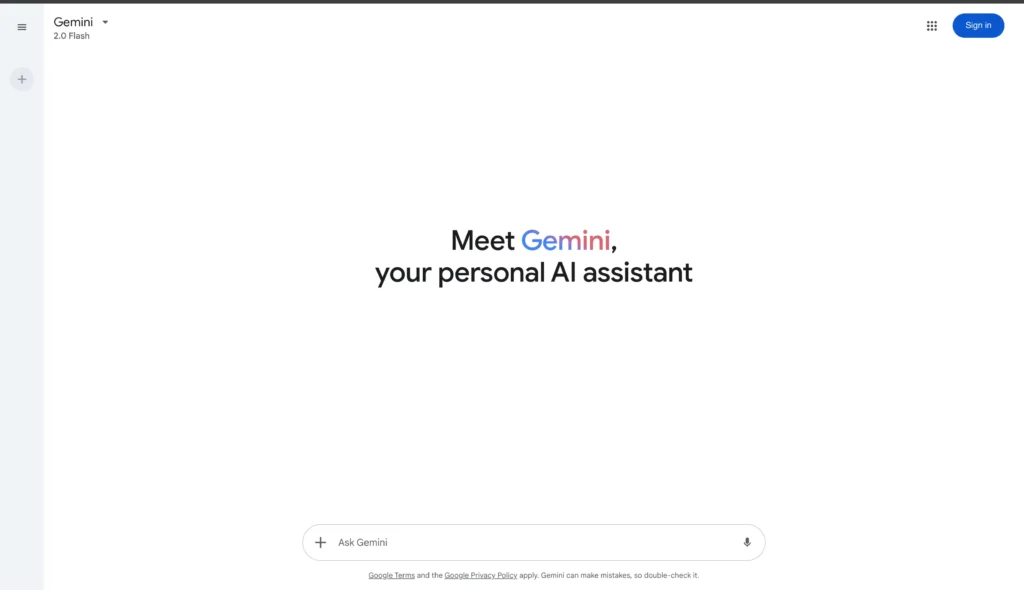
Step 2: Craft a Detailed Prompt
- Input a descriptive prompt that encapsulates the Ghibli aesthetic. For example: “Create an image of a serene Ghibli-style village nestled among rolling green hills under a pastel sunset sky.”
Step 3: Generate the Image
- Submit your prompt and allow Gemini AI to process and generate the image.
Step 4: Review and Refine
- Evaluate the generated image. If adjustments are needed, modify your prompt for clarity or detail and regenerate.
Step 5: Download the Image
- Once satisfied, download the image to your device for personal use or further editing.
Note: Free users may experience limitations in resolution and customization options compared to premium features.
For Premium Users
Premium access to Gemini AI unlocks advanced features, including higher resolution outputs and enhanced customization. Follow these steps:
Step 1: Subscribe to Gemini AI Premium
- Upgrade your account through the Gemini AI platform to access premium features.Google Help
Step 2: Access Advanced Image Generation
- Navigate to the image generation section within Gemini AI.
Step 3: Input a Detailed Prompt
- Provide a comprehensive description emphasizing Ghibli-style elements. For example: “Generate a Ghibli-style illustration of a whimsical forest with towering ancient trees, dappled sunlight, and a tranquil river flowing through.”
Step 4: Customize Output Settings
- Adjust parameters such as aspect ratio, art style (e.g., “Sketch,” “Watercolor”), and resolution to align with your vision.The Verge
Step 5: Generate and Review
- Initiate the image generation and assess the output. Utilize the premium feature of iterative feedback to refine the image further.PageOn
Step 6: Download and Utilize
- Once the desired image is achieved, download it in your preferred format (e.g., PNG, JPEG) for use in projects or personal collections.
Note: Premium users benefit from enhanced image quality and additional customization options, facilitating a more tailored creation process.
How to Write the Perfect Prompt for Ghibli-Style AI Images
Here are five essential tips to craft effective prompts for ChatGPT and Gemini AI when generating Ghibli-style images:
1. Be Descriptive and Specific
Clearly define the scene, characters, and mood you want. Instead of saying “A magical town,” try:
“A peaceful Ghibli-style town with cobblestone streets, warm glowing lanterns, and a river reflecting the soft hues of the sunset.”
2. Use Ghibli-Inspired Keywords
Include words that match Studio Ghibli’s aesthetic, such as:
- Dreamy, whimsical, nostalgic
- Hand-drawn, soft lighting, vibrant colors
- Nature-filled, magical, peaceful, cozy
3. Specify Lighting and Color Tones
Ghibli films use warm, pastel, and nature-inspired tones. If you want a sunset scene, you can write:
“A golden-orange sunset casting a warm glow over a quiet Ghibli-style village, with floating lanterns lighting up the night.”
4. Add Emotional or Story Elements
Ghibli images often feel alive with emotions and stories. Add a storytelling touch:
“A curious young girl with a red ribbon in her hair, walking through an enchanted forest where glowing fireflies guide her path.”
5. Experiment and Refine Your Prompt
If the AI doesn’t give you the perfect result, tweak the prompt slightly. Change the wording, add more details, or adjust the composition.
How to Write the Perfect Prompt for Ghibli-Style AI Images
Here are five essential tips to craft effective prompts for ChatGPT and Gemini AI when generating Ghibli-style images:
1. Be Descriptive and Specific
Clearly define the scene, characters, and mood you want. Instead of saying “A magical town,” try:
“A peaceful Ghibli-style town with cobblestone streets, warm glowing lanterns, and a river reflecting the soft hues of the sunset.”
2. Use Ghibli-Inspired Keywords
Include words that match Studio Ghibli’s aesthetic, such as:
- Dreamy, whimsical, nostalgic
- Hand-drawn, soft lighting, vibrant colors
- Nature-filled, magical, peaceful, cozy
3. Specify Lighting and Color Tones
Ghibli films use warm, pastel, and nature-inspired tones. If you want a sunset scene, you can write:
“A golden-orange sunset casting a warm glow over a quiet Ghibli-style village, with floating lanterns lighting up the night.”
4. Add Emotional or Story Elements
Ghibli images often feel alive with emotions and stories. Add a storytelling touch:
“A curious young girl with a red ribbon in her hair, walking through an enchanted forest where glowing fireflies guide her path.”
5. Experiment and Refine Your Prompt
If the AI doesn’t give you the perfect result, tweak the prompt slightly. Change the wording, add more details, or adjust the composition.
Best AI Prompts for Generating Ghibli-Style Art
Creating Ghibli-style images with ChatGPT and Gemini AI requires well-crafted prompts that capture the charm, warmth, and detail of Studio Ghibli’s aesthetic. Below, you’ll find examples of effective prompts, tips for refining them, and ways to guide AI toward producing high-quality anime-style illustrations.
1. Ghibli-Style Landscape Prompts
Landscapes in Ghibli films are often lush, detailed, and full of life. Use prompts that include vivid colors, natural elements, and soft lighting.
- “A breathtaking Ghibli-style meadow, filled with colorful wildflowers, rolling green hills, and a small wooden cottage with smoke rising from the chimney. The golden sunset casts a soft glow, creating a peaceful, nostalgic atmosphere.”
- “A cozy Ghibli-inspired village with cobblestone streets, red-roofed houses, and glowing lanterns. Cherry blossom trees line the pathways, and a river reflects the warm sunset hues.”
- “A mystical Ghibli-style forest with towering ancient trees, glowing fireflies, and a small wooden bridge over a crystal-clear stream. A gentle mist floats in the air, adding a dreamlike quality.”
2. Ghibli-Style Character Prompts
Characters in Ghibli films have expressive eyes, unique outfits, and a sense of curiosity or wonder. AI can generate detailed characters when given the right prompt.
- “A young Ghibli-style girl with short brown hair and a red bow, wearing a blue dress. She stands on a grassy hill, looking at the sky, with a small black cat sitting beside her.”
- “An old Ghibli-style wizard with a long white beard and a flowing blue robe, holding a wooden staff with a glowing crystal. His eyes are kind, and he stands in front of a mysterious wooden house in the forest.”
- “A cheerful Ghibli-style delivery girl riding a bicycle through a charming Japanese town, carrying a basket full of freshly baked bread. The warm sunlight filters through the trees, and a black cat sits in the basket.”
3. Ghibli-Style Magical and Fantasy Prompts
Many Studio Ghibli films feature magical elements, whether it’s floating islands, enchanted creatures, or hidden doorways to other worlds.
- “A floating Ghibli-style castle in the clouds, powered by spinning windmills and floating lanterns. A tiny bridge connects it to a nearby cliff, and the sky is painted in soft pink and blue hues.”
- “A mysterious Ghibli-style spirit with glowing blue eyes, wearing a flowing black cloak, standing under a giant tree covered in magical symbols. The scene is illuminated by soft moonlight.”
- “A tiny Ghibli-style creature with round ears and a fluffy tail, sitting on a giant mushroom in an enchanted forest. Fireflies surround the creature, casting a golden glow in the night.”
4. How to Tweak Prompts for Better Results
Sometimes, AI-generated images need fine-tuning. Here’s how to improve your prompts:
✔ Be more specific – Instead of “a Ghibli-style town,” say “a quaint Ghibli-style town with red-roofed houses, ivy-covered walls, and a small bakery with fresh bread on display.”
✔ Add lighting details – AI responds well to lighting cues like “warm sunlight,” “soft candlelight,” or “a glowing full moon.”
✔ Use emotional and atmospheric words – Terms like “nostalgic,” “whimsical,” or “peaceful” help guide the AI to match the Ghibli tone.
✔ Experiment with different perspectives – Try prompts like “a bird’s-eye view of a Ghibli-style floating island” or “a close-up of a Ghibli-style character looking at the sky in wonder.”
✔ Iterate and refine – If the AI-generated image isn’t quite right, tweak the prompt slightly instead of starting over.
Common Challenges in AI-Generated Ghibli-Style Art and How to Fix Them
Creating Ghibli-style images using ChatGPT and Gemini AI can sometimes result in errors like inconsistent character designs, unnatural lighting, or mismatched backgrounds. Here’s how to identify and fix these common AI art challenges.
1. AI Inconsistencies in Character Design
Issue: AI often generates asymmetrical faces, inconsistent features, or distorted proportions, especially in anime-style characters.
Fix:
✔ Use detailed prompts specifying facial expressions, proportions, and style (e.g., “large expressive eyes, soft hand-drawn textures, warm color tones”).
✔ Generate characters separately and manually combine them with backgrounds using Photoshop or an editing tool.
✔ Refine AI outputs by running multiple generations and selecting the best result.
2. Fixing Lighting and Depth Issues
Issue: AI sometimes produces flat, unrealistic lighting or lacks proper shadows and highlights, making images feel artificial.
Fix:
✔ Specify lighting details in the prompt (e.g., “soft afternoon sunlight casting warm shadows on cobblestone streets”).
✔ Manually adjust brightness and contrast using Photoshop or Lightroom.
✔ Use AI-generated images as a base and enhance shading manually with a digital brush.
3. Correcting Unnatural AI-Generated Elements
Issue: AI-generated images may include floating objects, distorted hands, or blurred edges that don’t align with Ghibli’s organic art style.
Fix:
✔ Use negative prompts (if available) to exclude elements like extra limbs or blurred details.
✔ Generate the image in sections (first the background, then characters) and blend them together.
✔ Manually refine AI-generated art by redrawing small details using a drawing app like Procreate.
4. Ensuring Backgrounds Match the Ghibli Aesthetic
Issue: AI sometimes produces generic or overly detailed backgrounds that don’t feel like traditional Ghibli artwork.
Fix:
✔ Describe the setting clearly (e.g., “a quiet Ghibli-style town with warm pastel buildings and glowing lanterns”).
✔ Request a hand-drawn texture in the prompt to make backgrounds look more natural.
✔ Blend AI-generated backgrounds with custom brushes to match the soft, painterly feel of Ghibli films.
5. Enhancing AI Art for a True Ghibli Look
Once you’ve corrected AI mistakes, use manual enhancements to make the artwork more authentic:
- Add hand-drawn line work for organic detailing.
- Adjust color balance to match Ghibli’s vibrant but soft tones.
- Use motion blur or texture filters to reduce artificial sharpness.
By applying these fixes, you can transform AI-generated art into a true Ghibli-style masterpiece!
The Future of AI in Ghibli-Style Digital Art
With rapid advancements in AI-powered illustration tools, the future of Ghibli-style digital art looks promising. AI tools like ChatGPT and Gemini are evolving, making it easier for artists and enthusiasts to create stunning anime-style illustrations. But how far can AI go in replicating hand-drawn animation? Let’s explore the possibilities.
How AI Tools Like ChatGPT and Gemini Will Evolve in Digital Art
As AI models improve, we can expect:
✔ More refined image generation – Future updates will enhance hand-drawn textures, lighting accuracy, and depth to better mimic Ghibli’s art style.
✔ Custom AI training for anime styles – AI could be fine-tuned on Miyazaki-inspired artwork to better understand soft shading, expressive characters, and painterly backgrounds.
✔ Higher-quality and faster rendering – AI-generated images will become sharper, more detailed, and closer to human-drawn art with improved processing power.
AI’s Potential in Anime and Animation Production
AI is already making waves in the anime industry, but its role is expected to grow:
✔ AI-assisted background generation – Studios can use AI to create detailed anime-style landscapes, reducing production time.
✔ AI-enhanced in-between animation – AI can help animate frame-by-frame sequences, making traditional animation more efficient.
✔ Style-transfer technology – Future AI models might be able to convert real-life footage into Ghibli-style animation, opening new creative possibilities.
The Balance Between AI and Human Creativity
Despite its advancements, AI still lacks human intuition and artistic vision. The best Ghibli-style digital art will likely come from a collaboration between AI tools and human artists. AI can:
✔ Generate base concepts, which artists can refine with personal touches.
✔ Speed up creative workflows, allowing illustrators to focus on storytelling and unique details.
✔ Enhance accessibility, enabling beginners to explore anime-style art without years of training.
Conclusion
AI-powered tools like ChatGPT and Gemini AI have opened new possibilities for creating Ghibli-style digital art, making it easier than ever to generate stunning anime-inspired illustrations. While AI can assist with scene composition, color schemes, and artistic textures, it is ultimately human creativity that brings these images to life.
By combining AI-generated art with manual refinements, artists can achieve more authentic and emotionally rich visuals that capture the magic of Studio Ghibli’s aesthetic. Whether you’re an experienced illustrator or a beginner exploring AI art, the key is to experiment, refine, and add your personal touch to make each piece truly unique.
As AI technology evolves, its role in digital art and animation will continue to grow. However, the true charm of Ghibli-style art lies in the emotions, details, and storytelling that only human creativity can perfect. So, embrace AI as a tool, but let your imagination and artistic vision lead the way.
FAQs
Can ChatGPT and Gemini AI generate Ghibli-style images directly?
No, but they can generate prompts and guide AI tools that create Ghibli-style images.
What is the best prompt for generating Ghibli-style images with AI?
Use prompts like “Ghibli-style magical village, soft lighting, lush landscapes, dreamy colors.”
Which AI tool is best for turning ChatGPT/Gemini prompts into Ghibli-style images?
Tools like MidJourney, Stable Diffusion, and DALL·E work well for AI-generated anime art.
How do I refine AI-generated Ghibli-style images?
Use Photoshop or Procreate to adjust colors, add details, and enhance textures.
Can AI match the hand-drawn quality of Ghibli films?
AI can imitate the style but usually lacks the organic, hand-drawn touch of traditional animation.
How can I make my AI-generated images look more like Ghibli animation?
Focus on soft lighting, earthy color palettes, and expressive characters.
Is it ethical to use AI for creating Ghibli-style art?
AI-generated art is debated in terms of originality; adding manual edits makes it more ethical.

