Instagram is the top social media site these days and has many users. With a lot of features, Instagram also offers tools to repost images. You can even add captions with the help of features present on Instagram. Adding or sharing images, videos, reels, and IGTV lets people and your friends know about your presence, talent, and thoughts. Reposting on Instagram is a method through which you can post the public Instagram post of any other creator on your profile.
Many fan pages on Instagram do just that. Even some pages that are dependent on UGC (user-generated content) have to often post the content of other Instagrammers with due credit. Reposting applications methods of reposting on Instagram play a vital role in such cases.
So, here is a list of tips that will allow you to easily add captions and repost photos on Instagram.
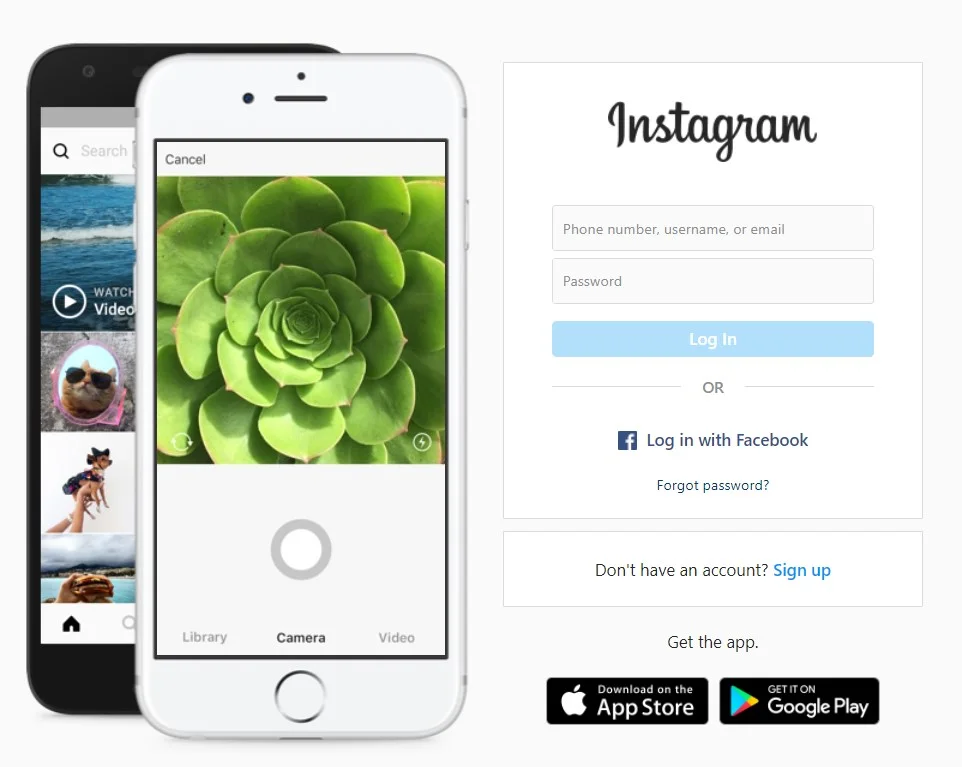
How to Repost on Instagram with Caption of Original Post
Reposting with Screenshots
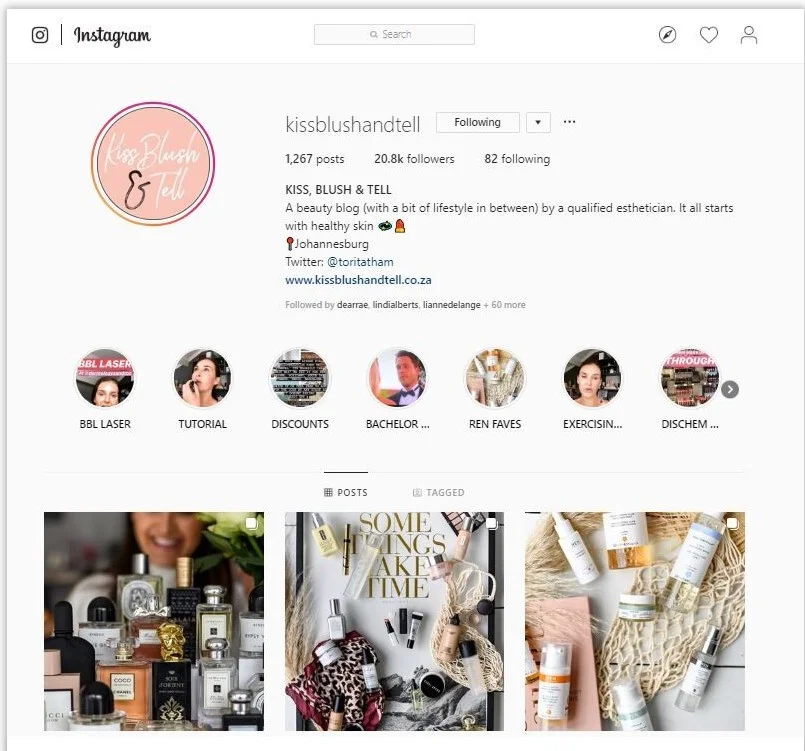
Screenshots can be one of the easiest ways to repost posts through Instagram. All you need to do is take a screenshot of the post and save it to your gallery. While reposting, ensure you cropped the post and added the caption along with Post. However, this method is only applicable for images and not videos.
Reposting with Screen Recordings

For videos, you can use an easy method of screen recording and similarly save it to your gallery. Further, you can crop the screen-recorded video and repost it. However, the quality of the post may diminish. To avoid this, you can use a laptop rather than a smartphone for this purpose.
Share Through Link
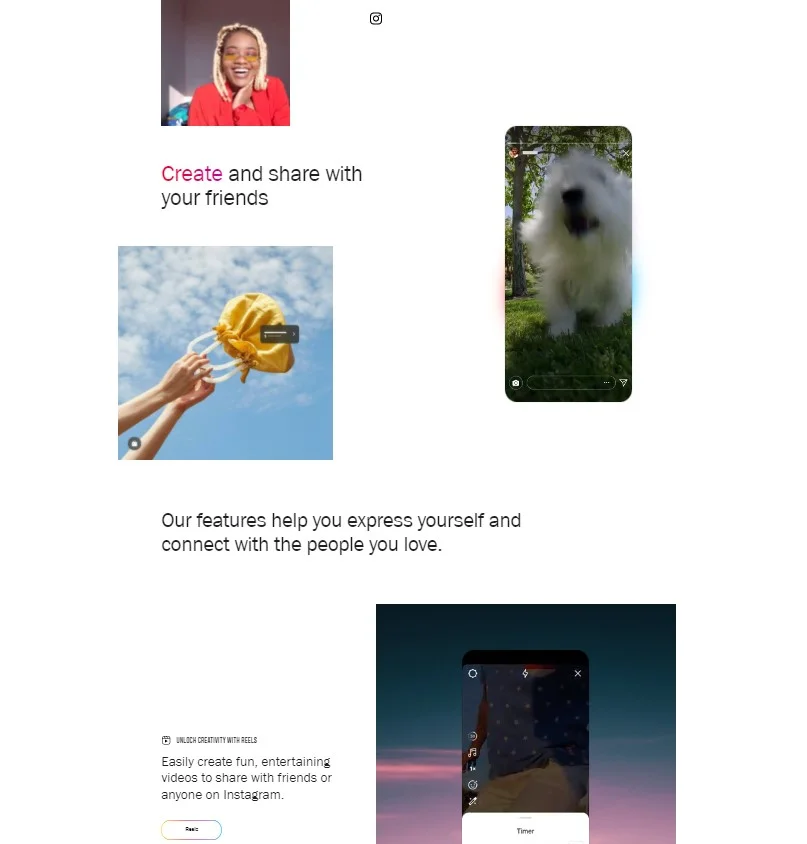
When you see a post and want to repost it on your profile, you can also use the URL link of the post. It is a simple yet effective way to repost. All you have to do is click on the three dots at the right corner of the post you want to Repost. It will show multiple options, choose the share link and post it on your profile. This link will allow the viewer to visit the site of the post and look directly into it. If you want to repost with a caption, you can add the screenshot and the link below.
Sharing Posts with Instagram Feature

Instagram features all allow you to Repost in a very easy and simple manner. All you need to do is click on the three dots at the right corner of the post. There, you can directly see the option for sharing the pots. Click on the share button, and you will see multiple options to repost the image or video to be uploaded.
Typing the Caption
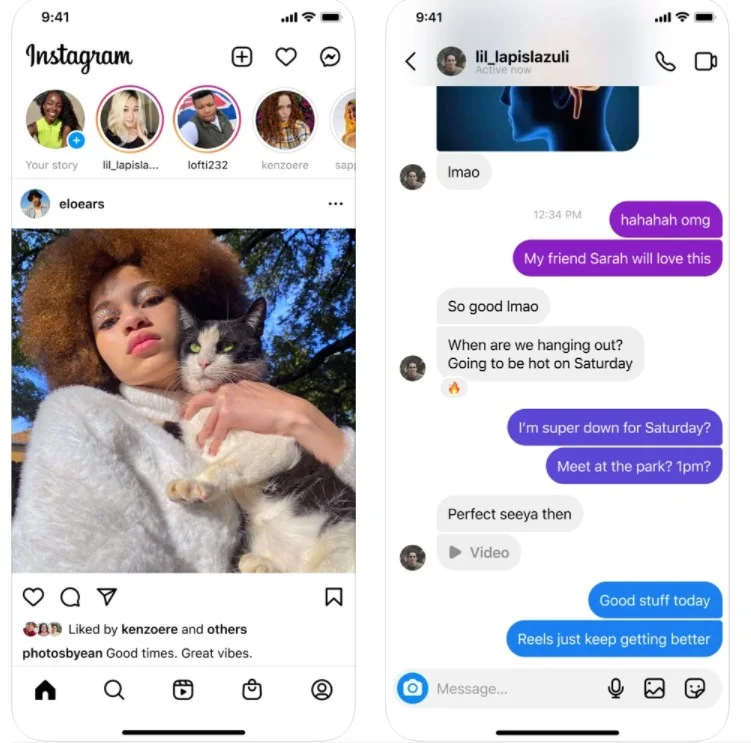
However, if you are unable to repost the image or video with a caption, then the best way to repost is to type the caption. It is easy and simple. You can also give credit by tagging the person’s profile or using hashtags before the username. For example, you can type @username or use a hashtag instead, like #username.
Reposting Through Regrann
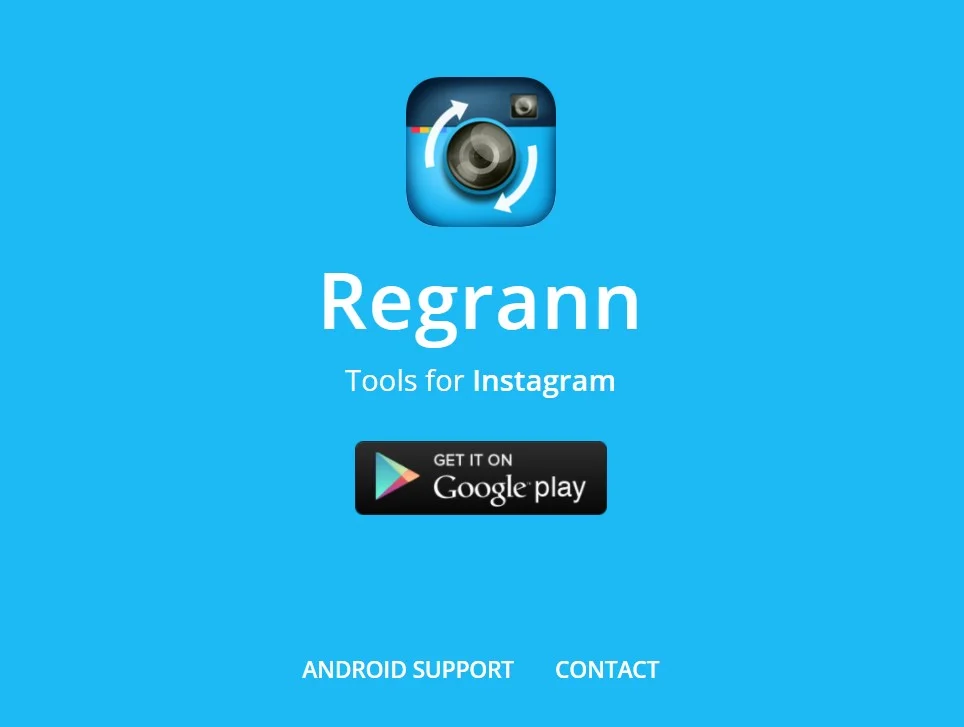
Regrann is another internet service that allows you to repost posts through Instagram. The Instagram app allows you to open a regrant while not leaving your Instagram profile. It is easy to use Regrann and repost posts. Along with reposting, you can also attach a caption with it.
Report: For Instagram
This application is free and allows iPhone users to instantly repost the posts of others with attribution or watermark, with or without watermark, and with or without caption. The minimal design of this application makes it quite easy to use.
Reposting on Iconosquare
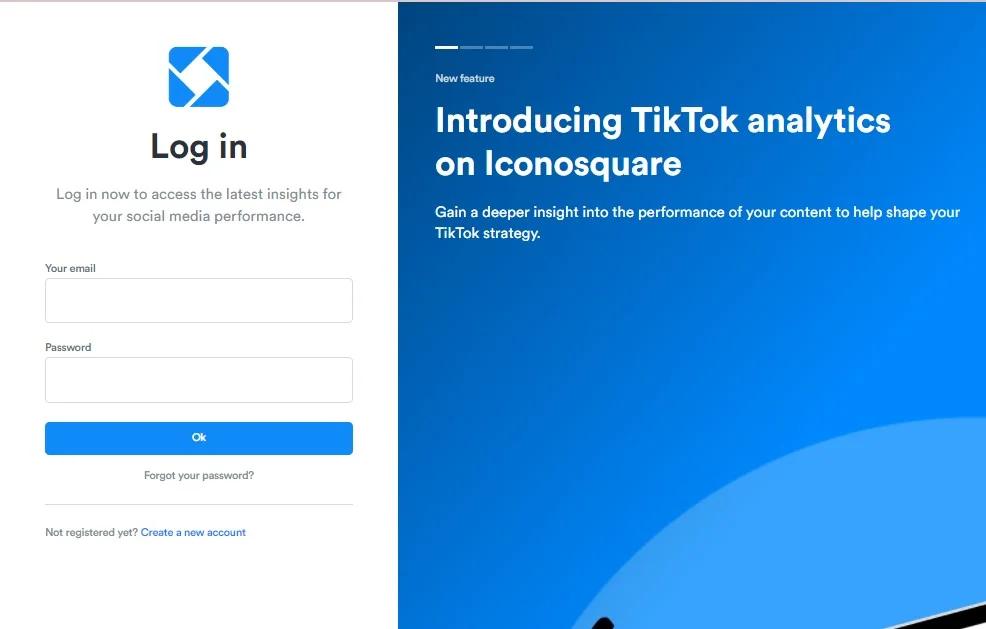
Another service that will enable you to repost posts through Instagram is Iconosquare. Earlier, it was named Statigram. Below the post is a repost button you need to click, and it will simply allow you to repost. All you need to do is tap the “reshare” icon present on the left corner of the image. Additionally, Iconosquare also allows you to preview the image before sharing it.
Over to You
Now you have a handful of tips to allow you to repost on Instagram with Caption. These tips are easy to execute. Out of them, using applications for your Android or iOS phone can be convenient. In the application, you can choose whether to include the watermark or the caption. It is fast and doesn’t take much space or time to do the reposting.
Therefore, if you cannot use these tips, you can use applications listed in the post to Repost on Instagram with Caption. Let us know about your experience and queries regarding these tips.



