Instagram is not just another social media platform that you should consider joining to increase your brand awareness; it’s one of the most important social networking sites on the Internet today. If you’re an entrepreneur who wants to grow your business and get more sales, you will benefit from having an Instagram account.
Have you ever had someone on Instagram who you couldn’t stand? Maybe they’re constantly spamming your feed with uninteresting content, or perhaps they’re just a general annoyance. Have you ever had someone on Instagram who you just don’t want to see anymore? Maybe they’re spamming your feed with their breakfast photos, or you just don’t like them.
Blocking is one of the most important strategies for staying safe on Instagram and other social media platforms. Is someone making you feel threatened? Block. Is someone making harsh comments in response to your posts? Block. Has someone been bothering you recently? Block.
If you’re looking for a way to get rid of them, then you’re in luck! Instagram allows you to block or unblock someone with just a few simple steps. Whatever the reason, you can block them so you don’t have to see their photos or profile anymore. If you ever want to see their photos or profile again, you can go to your blocked list and unblock them.
Blocking keeps us safer online, offers us greater control over our digital world, and helps us to attempt to avoid social media from negatively impacting our mental health. Social media will always have advantages and disadvantages, but that doesn’t mean we can’t utilize the tools at our disposal to maximize the advantages and minimize the disadvantages as much as possible.
In recent years, Instagram has quickly become one of the most popular social media platforms available. With over 500 million users and still growing, it’s likely that if you know someone who uses Instagram regularly, then they may have definitely faced hate or maybe some offensive comments, which is very annoying. That’s why, In this article, we’ll show you how to block and unblock someone on Instagram so you can get rid of those toxic people and control who you see in your feed.
How to Block Someone on Instagram in 2025
Step 1: Navigate to the profile you wish to block. We are not annoying. It is just for the demonstration, so we used our official account. ?
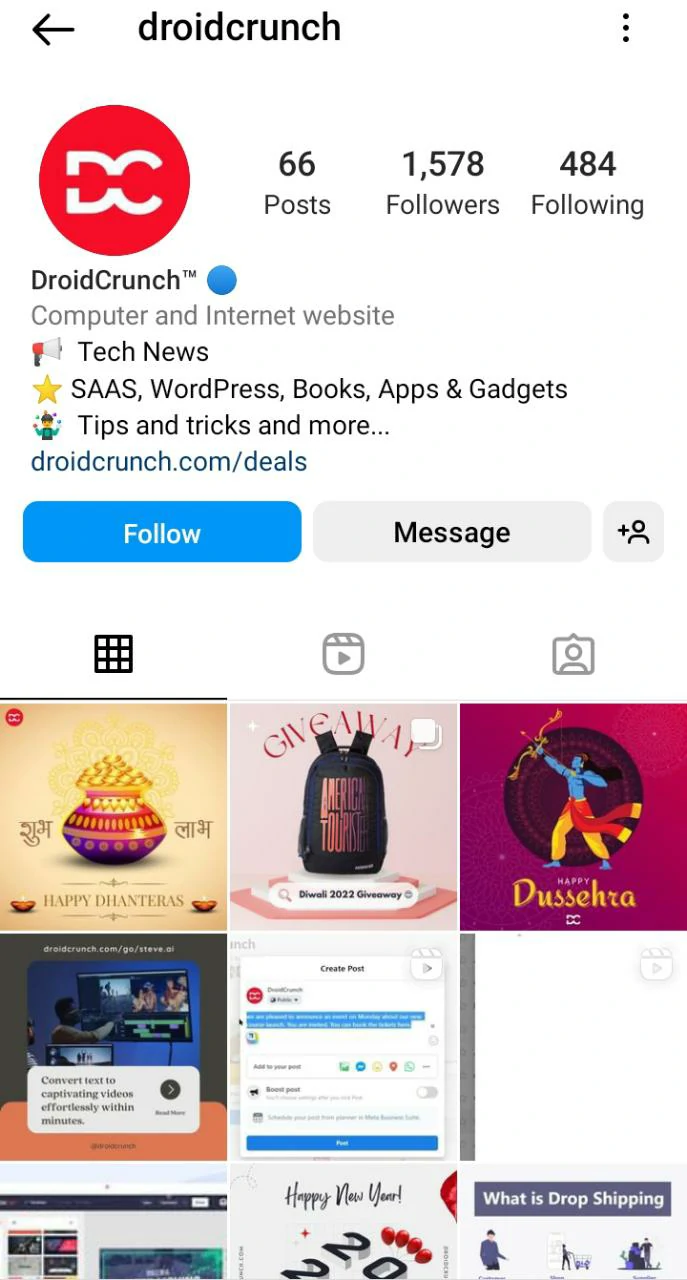
Step 2: Select the three dots in the upper right corner.

Step 3: In the menu that appears, select “Block.”
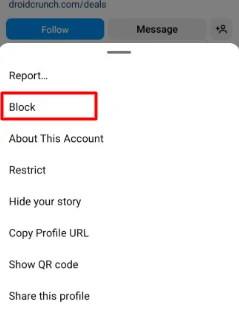
Step 4: Examine your selections in the following pop-up window.
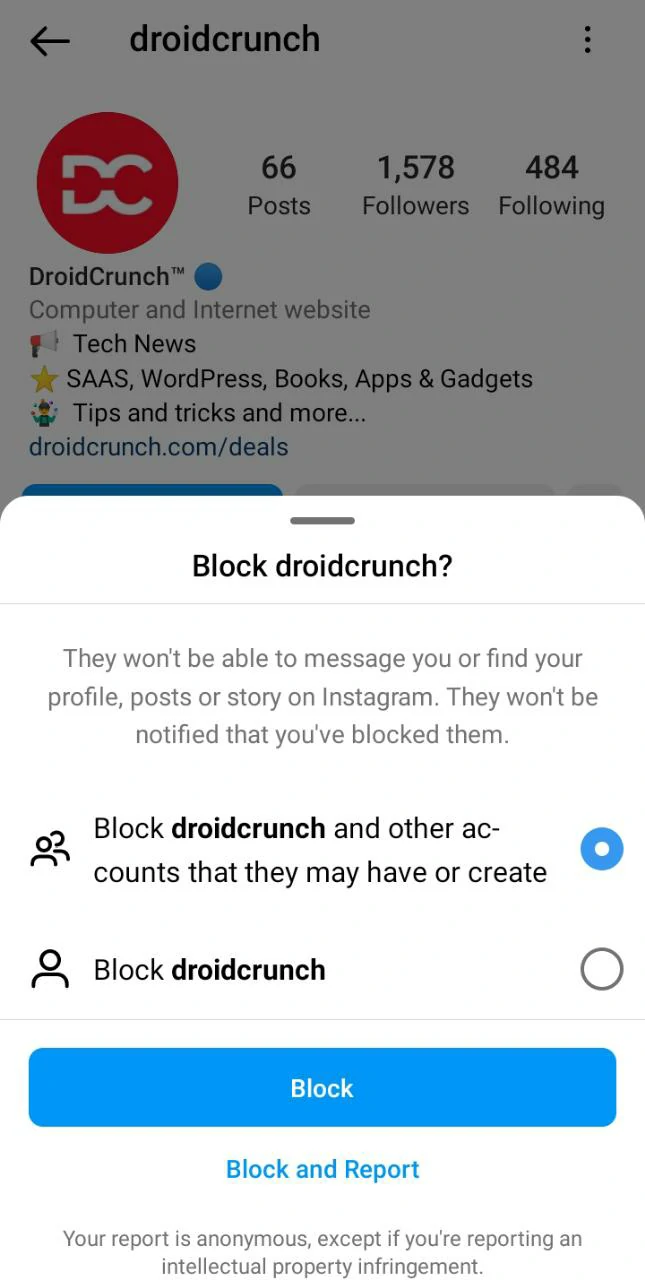
Step 5: Select “Block.”
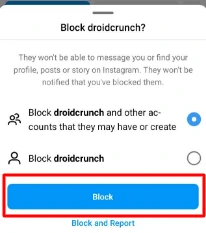
- That individual has been blocked. They will not be capable of seeing your posts, Stories, or profile. They will be unable to follow or message you on Instagram and will be unaware that you have blocked them.
How to Unblock Someone on Instagram 2025
Step 1: Return to their profile.
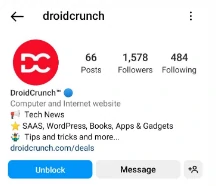
Step 2: Select the three dots in the upper right corner, then “Unblock,” or tap the blue “Unblock” icon beneath their display name.
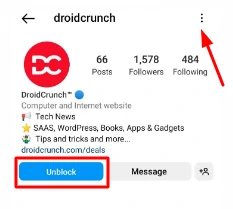
Step 3: In the menu that appears, select “Unblock.”
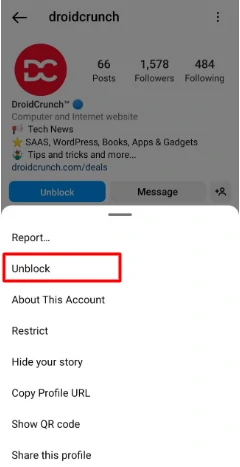
Step 4: (To complete the unblocking procedure, click “ok”)
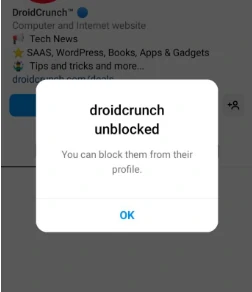
Endure in mentality
- When you block someone on Instagram, you have the choice of blocking their account or blocking their account and any other current or new accounts they may have.
- If you opt to block someone’s account and any other current accounts they may have or establish, this will not affect any other accounts you follow. You must individually block such accounts.
- If you don’t want to block someone, you can limit them from commenting on your posts, remove their comments, or prohibit numerous individuals from commenting on your posts.
How to Block Someone from Seeing Your Story on Instagram
In today’s digital world, it’s essential to protect your privacy. That’s why it can be frustrating when someone you don’t want to see your story on Instagram finds a way to see it. Blocking someone is one way to protect your account, and it’s easy to do. In this article, we’ll teach you how to block someone on Instagram and explain the benefits of doing so.
So, there are two methods to Block Someone from Seeing Your Story on Instagram:
Method 1:
Instagram is a prominent social networking site with millions of users who use it regularly. The narrative features were created only a few years ago to share events from your daily life. However, there are certain intimate moments that you do not wish to broadcast publicly. To protect user privacy, Instagram created the capability of blocking someone. You can restrict specific followers from seeing your stories. Though it does not permanently stop someone, it does obscure the story. The person whom you have blocked can still view your profile and videos. If you need to keep specific followers’ stories private, add them to a select list, and you’re done. You can stop them by following the steps outlined above.
Method 2:
you can do so by following these simple steps to protect that account from seeing your Instagram story
Step 1: Open the Instagram app.

Step 2: Go to the Story Creators tab; swipe to the right from your home tab to go there.

Step 3: Select the Settings icon. The gear icon is located in the upper-left corner of your screen. This will take you to the Camera Options page.
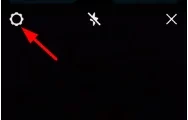
Step 4: Select the story option. These narrative options are also accessible by heading to Settings then Privacy, then Story.
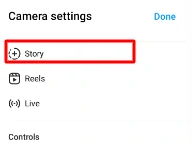
Step 5: To access the settings page, tap the number of persons next to the “Hide story from” title.
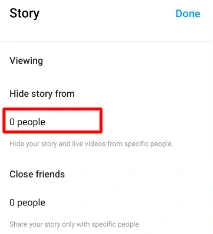
Step 6: Choose who you want to keep your story hidden from. You may view a list of your following there. Simply touch on their name to choose it. You may also use the search bar to locate users fast.

Step 7: When you’re finished, hit “Done” or the back button on Android.

The chosen person will no longer be able to watch your article or live videos. Unselect them from the same settings page if you wish to reveal your tale to them. That’s it!
FAQs
What happens on Instagram when you block someone?
When you block someone on Instagram, you have the choice of blocking only their account or blocking their Instagram account and any additional accounts they may have or establish. If you follow numerous accounts controlled by the same person, you must ban each account separately. When you block someone, they are not warned.
Can someone I’ve blocked still mention me on Instagram?
No, someone you’ve blocked won’t be able to mention your Instagram account. If you block someone and then change your username, they will be unable to mention you unless they are aware of your new username.
Can I temporarily prevent some people from commenting on my post?
You may do this for up to four weeks at a time, but you can keep it going for as long as you like. Remember that if you have restrictions enabled and have chosen RecFollowerswers, everyone who follows you during that period will be automatically limited unless you follow them back.
How Can You Tell If Someone Has Blocked You From Seeing Their Instagram Story?
If someone has blocked you, you won’t know about it unless a mutual friend informs you. There is no way to comprehend it. In this scenario, you might inquire with your buddy to see whether he or she has blocked you.
How to Hide Your Instagram Stories from a Single User’s Profile?
You can mute your tales if you don’t want your intimate moments to be seen publicly. They’ve shown three distinct ways to keep your content hidden from a single user.
Why Should You Mute or Hide Instagram Stories?
If you find it tedious or irritating to watch certain Instagram stories repeatedly, you may mute or hide them.
Conclusion
Instagram and other social media platforms have become crucial in our daily lives. We upload stories and reels regularly to share our best moments with our fans and friends. Instagram Stories is a fantastic tool for sharing great moments with your connected ones, family, friends, or lovers. You may be forced to utilize the app’s camera instead of the photographs in your phone’s gallery. Well, sharing everything in your life is enjoyable.
However, your Instagram profile is public, and your followers can see your profile content. There are many moments that you cannot share publicly or that you do not want everyone to see. And the good news is that you can prevent a specific follower from viewing unblocked, file content.
There are a few reasons you might want to block, unblock, or block stories from someone on Instagram. Maybe they’re spamming you with unwanted messages, or maybe you don’t want to see their content anymore. Whatever the reason, it’s easy to block, unblock, or block stories from someone on Instagram. Blocking someone on Instagram is easy; it can be done from the app or the website.



